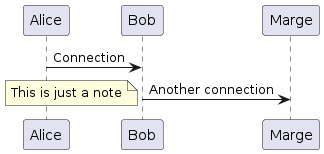PyKwiki Extensions
MarkDown Extensions
pykwiki.ext.post
Warning: This documentation is only compatible with version 1.0 and newer.
This extension is not compatible with the wikilink markdown extension.
This extension syntax is:
[[page<:optional property>]]
Assuming you have a post in source called home.md with title set to "Home", then the following MarkDown:
Here is a link to [[home]]
Generates the following HTML:
<p>Here is a link to <a href="/home.html" class="postlink">Home</a></p>
Similar things can be achieved with title, blurb, url, and description:
This is a link to [[home]], known as [[home:title]], found at [[home:url]] [[home:blurb]] [[home:description]]
Will create:
<p>This is a link to <a href="/home.html" class="postlink">Home</a>, known as Home, found at /home.html This is just an example post used for testing random junk. This is just an example post used for ...</p>
Post sections
New in version 1.0.3
One of the more poweful features of the post markdown extension is the ability to include sections from other pages.
You can specify a page section with {section:name} and {endsection}.
For example, in a page called faqs.md, you could add a section such as the following:
::: text
{section:foo}
# This is a section about foo
To learn more about foo, see <a href="foo">Foo</a>.
{endsection}
Then to include that section in another page:
Below is a section from the FAQs page: [[faqs:section:foo]]
pykwiki.ext.tpl
This extension allows for templates to be included in your source files. See Helper Templates for examples.
The basic usage is:
{tpl:template_name}
key: value
{endtpl}
The above code will attempt to render a Jinja2 template named template_name.tpl inside of your source directory.
Example
If you have a template called project.tpl located in base_path/source, and it contains the following content:
# {{name}}
* Description: {{description}}
* url: [{{url}}]({{url}})
And you include the following in one of your md pages.
{tpl:project}
name: Widget System
description: A fun widget system for everyone!
url: http://widgets.com
{endtpl}
Then PyKwiki will render project.tpl with the data from {tpl:project} into the HTML, like so:
<h1>Widget System</h1> <ul> <li>Description: A fun widget system for everyone!</li> <li>url: <a href="http://widgets.com">http://widgets.com</a></li> </ul>
pykwiki.ext.uml
New in version 1.0.8
This extension is powered by Plant UML and requires python-plantuml to be installed.
Installation
sudo pip install plantuml
Then add pykwiki.ext.uml to your config.yaml extensions section.
Example
{uml}
Alice -> Bob: Connection
Bob -> Marge: Another connection
note left: This is just a note
{enduml}
The above produces the following HTML by default.
<img src="http://www.plantuml.com/plantuml/img/utBCoKnELT2rKt3AJx9ISCxFoqjDBidCp-C2ya72leb5wQbM2evv-IKPgKKAoGW50000"/>
Live example